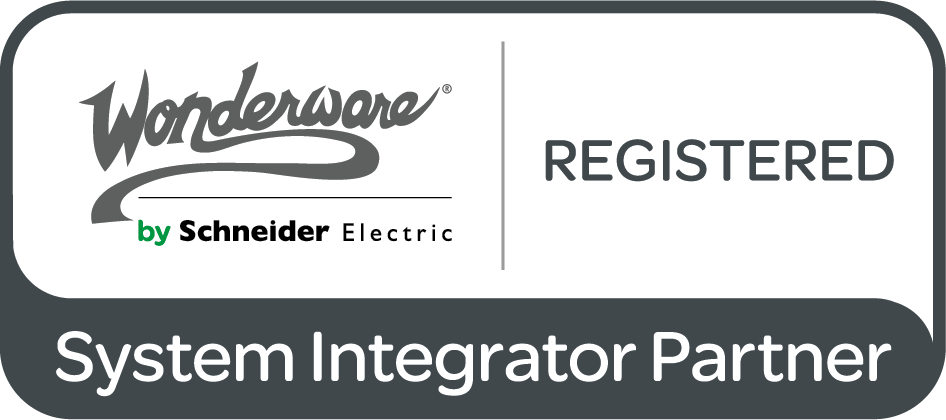Work planning tools. Evaluating options and choosing the best one
Nowadays, at the time of the widespread organization of remote work, the relevance of software for planning project activities has become more relevant than ever. We have tried a large number of options and made certain conclusions, which we want to share with you:
- Yandex.Tracker is a service for task management and project control. It is a ready-made solution that contains most of the required functions. It's true that from time to time there is a need for individual functions, but they cannot be added by programmers or in the existing API. For example, synchronization of data between Yandex.Tracker and the corporate system is crucial. But this tool is very good for planning work and interactions within a project. It shows the project as a whole, has a Gantt chart, and you can plan the beginning and end of the project. The system shows who is busy in what project and when they are available.
- Jira is a task-tracking software that can also be used in project management. It is a very well-known name and large corporations work with this particular software product. One of the obvious advantages of Jira for us is that you can buy a license and modify it on your own, while Yandex has no such thing yet. However, from the point of view of dividing tasks into specialists and tracking their workload with clear deadlines, Jira is not the most optimal tool.
- Microsoft Project - one of the advantages of this software is its versatility and fame. Usually all large companies carry out projects in MP. Tasks are transferred automatically, you change one task and everything is moved automatically. However, the initial data entry is quite complicated, it is necessary to prescribe each action, which is not always convenient and time-consuming. Ideal for large projects with a large number of heterogeneous tasks and interactions.
- And, of course, everyone's favorite Excel. It is convenient to keep small projects, and many companies do so. One of the disadvantages is that it is impossible to display in Excel a project with a large number of intersections and interactions of different departments. For example, if the project includes many stages such as audit, equipment purchase, installation, integration, etc., Excel is no longer suitable. In such cases, Microsoft Project will be optimal.
We hope our review was helpful to you!